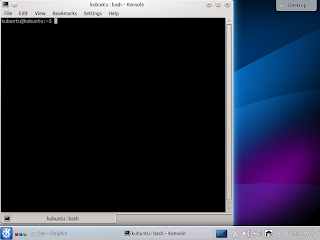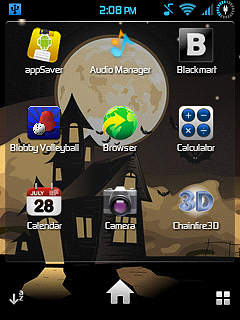Hello folks , we are back again with a new tool for you.So Have you been in a situation where you wanted to surf websites/web content like Online Banking from a secure browser ? Did you wanted to Surf websites without letting know your bosses, colleagues or friends and leaving no trails behind? Did you wanted your trails of visiting various web contents get erased as soon as you Quit the Browser?
If your Ans is Yes , then we have near to perfect solutions for your requirement , that' s true.
The Solution is "Browzar", a Tiny, Secure and Disposable Web Browser .Now you would be quizzed how much tiny web browser could be 10mb or 5mb but no, its only 203kb in size ! ! ! . Shocked right? but that' s true and the reason for getting such tiny size is that this browser is based on Internet Explorer. Don' t get misunderstood though it is based on IE, it is more secure than it. Reason for using IE was to reduce the size to this extent and as all of us know every windows machine is shipped with IE so this would work on any windows machine without any hassle.
Talking about the term Secure , Browzar has following Security features :
All of the above features provide a good level of security for web activities like online banking.If your Ans is Yes , then we have near to perfect solutions for your requirement , that' s true.
The Solution is "Browzar", a Tiny, Secure and Disposable Web Browser .Now you would be quizzed how much tiny web browser could be 10mb or 5mb but no, its only 203kb in size ! ! ! . Shocked right? but that' s true and the reason for getting such tiny size is that this browser is based on Internet Explorer. Don' t get misunderstood though it is based on IE, it is more secure than it. Reason for using IE was to reduce the size to this extent and as all of us know every windows machine is shipped with IE so this would work on any windows machine without any hassle.
Talking about the term Secure , Browzar has following Security features :
- No cookies, Temp files ,History are Saved.
- Secure Delete after Quitting browzar.
- To avoid shoulder surfing attack Auto complete is blocked.
- Index.dat file Cleanup.
- In-built Popup blocker.
Last point is Disposable, you could carry this tiny little piece of software in you USB flash drives, Compact disks etc . Its portable and you could dispose it after use if you want no un-installation process is required to follow up.
Our Personal Review: We tested this browser thoroughly and following are our views (Totaly Unbaised)
- Best Size :203kb
- Seems working pretty well on Windows 7
- Multi-tab surfing is supported
- No Add-ons supported
- Downloading Experience same as Internet Explorer
- Auto Delete feature when you quit the browser is pretty fast .
- And Its FREE !!!
- Best for Security Geeks
Screenshots:
Download Link:
Powered by Like to Download
Hope you liked our post , Please do share this with your friends too. Any Queries/ Suggestions are most welcomed just drop them in comment we'll respond within 24 hours. Stay tuned to The Tech Addas for more Tech Updates .